Kyle Peltier [GVSU-19] and crew is developing an Android app as part of a class project. He’s asked for some feedback, I figure we can use the comment form for this. -zm
Kyle Peltier:
Leaders of the NCDA,
Hello everyone. Attached are (very rough) screenshot mockups of the proposed design layout for the NCDA Officiating App. The screenshots are in no way the final product but they are able to convey the design ideas pretty well. Please provide feedback on aspects of the layout; what do you like about it? What do you dislike about it? Do you think a different layout or flow would be better than the one proposed for particular tasks? Is the view missing something you think should be there? etc. etc.
Main Menu
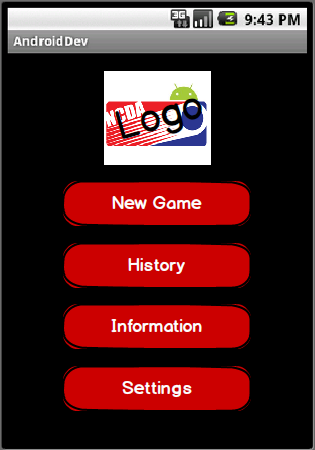 Self explanatory. The idea here would be to provide a way to view game history, check up on the ncda website, settings, and more. The idea here would be to create a New Game as HR or to join a current game as a different ref (shot clock or assistant).
Self explanatory. The idea here would be to provide a way to view game history, check up on the ncda website, settings, and more. The idea here would be to create a New Game as HR or to join a current game as a different ref (shot clock or assistant).—-This view is missing the “join game” button—-
Game Setup
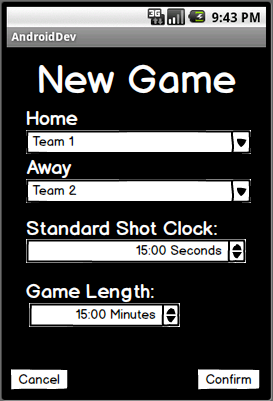 Allow you to set up the current game with basic settings. Teams could be pre-programmed into the drop-down lists but I think there’s room here to download team rosters, logos, and other information from the NCDA website to add detail to the app.
Allow you to set up the current game with basic settings. Teams could be pre-programmed into the drop-down lists but I think there’s room here to download team rosters, logos, and other information from the NCDA website to add detail to the app.Main Game View – HR
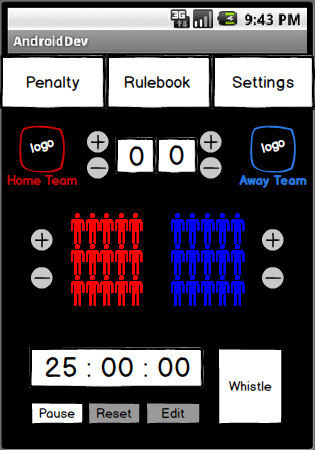 This would be the main view for the head referee. The HR will control the game clock, the number of players on the court for both teams, and have access to the rulebook and penalty cards. The +/- symbols next to the teams for scoring points will probably not exist in the actual application; instead, I’ll make the implementation so when a player count hits 0, the opposing team will get a point automatically.
This would be the main view for the head referee. The HR will control the game clock, the number of players on the court for both teams, and have access to the rulebook and penalty cards. The +/- symbols next to the teams for scoring points will probably not exist in the actual application; instead, I’ll make the implementation so when a player count hits 0, the opposing team will get a point automatically.We did some usability testing already and we found that the tab buttons at the top did not have a good trade-off between ease of navigation and information. This method of navigation (which you’ll see in several screenshots) is likely to change.
Main Game View_Progressive – HR
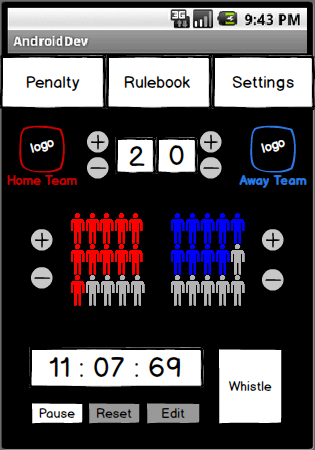 Just to show changes in game progress
Just to show changes in game progressMain Game View_Team Eliminated – HR
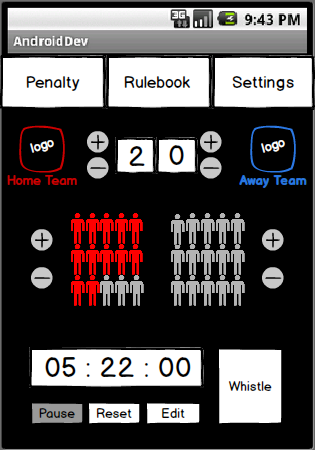 Just to show changes in game progress
Just to show changes in game progressRed Card and Yellow Card
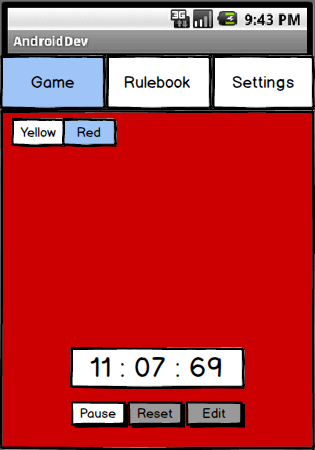
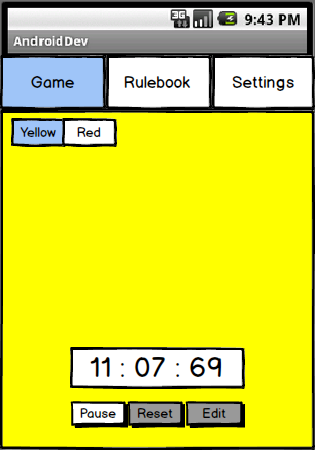
These would be accessible by the HR only. I’m thinking of having an additional feature here where the ref could input the player’s # and team. You’ll notice the game clock still appears on the screen; I wanted the ref to be able to pause the game if something came up while issuing a card. The view will probably also include the “whistle” button. These additional views will be held to some sort of transparency so it’s visible and accessible, but subtle.
Rulebook
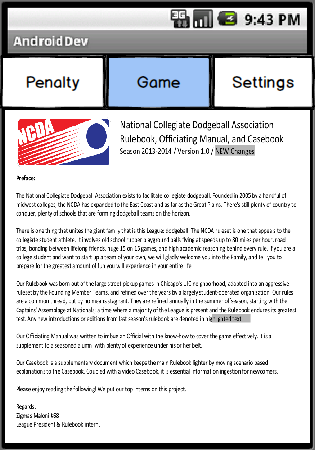 Just a PDF at the moment. I’ve implemented this code already and it’s working pretty well. It downloads the entire PDF from the website and displays it. I’ll have to look into additional functionality like links to sections. This may need to be implemented in the PDF file itself rather than the application.
Just a PDF at the moment. I’ve implemented this code already and it’s working pretty well. It downloads the entire PDF from the website and displays it. I’ll have to look into additional functionality like links to sections. This may need to be implemented in the PDF file itself rather than the application.Settings
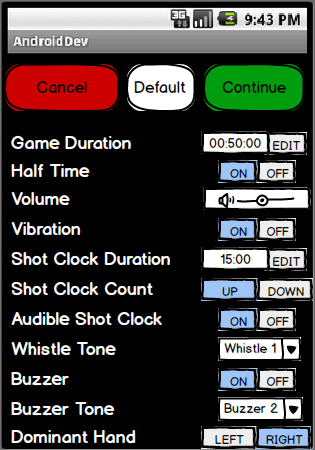 Showing a ton of settings to change. I personally love customization so I’m planning on have lots and lots of settings. Listed in the view are just enough to give you an idea of where I’m going with things.
Showing a ton of settings to change. I personally love customization so I’m planning on have lots and lots of settings. Listed in the view are just enough to give you an idea of where I’m going with things.Game View – SCR
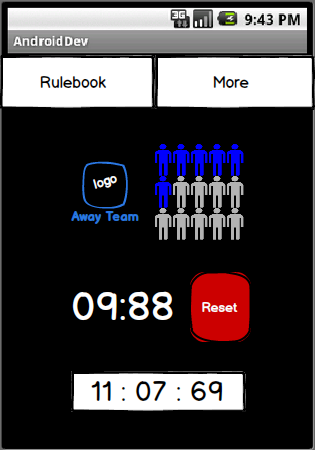 This would be the Shot-Clock Referee’s view. He/she would not be able to change the number of players on the court, only the head ref would be able to do that. This hints at the idea that the apps are synced together. The shot-clock ref would only reset the clock
This would be the Shot-Clock Referee’s view. He/she would not be able to change the number of players on the court, only the head ref would be able to do that. This hints at the idea that the apps are synced together. The shot-clock ref would only reset the clockShot Clock Violation – SCR
I wanted to have some sort of dialog appear to ask the shot-clock ref to confirm or deny the shot clock violation. Perhaps the referee was off by a millisecond from hitting the reset button when the team makes a valid throw, the shot-clock ref can deny the violation and the clock resets.
App Logo_256
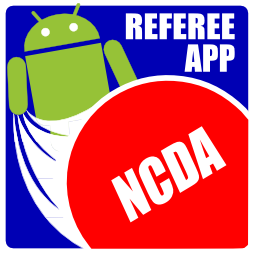 Currently proposed application logo
Currently proposed application logo—— “Referee App” was suggested to be changed to “Officiating App” ——
Kyle Peltier
#19 GVSU


























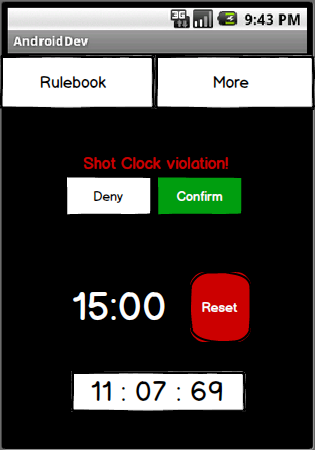
Definitely like it. Only question I have is will this be able to store when the points were ended, similar to how Zig has been trying to get length of points information? But this is great, good job Kyle
Excellent work! I love this idea. One thing I would suggest is an idea I pulled from a shot clock app that exists already for basketball for iOS called “Basketball Shot Clock 24 Free” by Norihisa Kato. In this free app you can set the length of the shot clock by holding down on the screen until the numbers flash. The default time is 24 seconds, but you can change it down to 10, which is what I do. When you swipe your finger left, the clock resets and continues to count down from the number you programmed (in my case 10 seconds). When you swipe your finger to the right, the clock resets to 14 and starts the countdown automatically (you cannot change this number), so what I do is swipe right twice. So the first swipe is the 15th second, and the second swipe is the 14th second to which it will continue to count down from. When the time reaches “0” an audible buzzer sounds so there is no ambiguity.
What I would like to add to this current app, or maybe for you to add to your app would be the swipe left for 15 seconds and a swipe right for 10 seconds (depending on the number of players on the court). That way the shotclock counter doesn’t have to take his eyes off the court, even for a split second to find a reset button. It would be even better if the phone could vibrate two short bursts at 10 seconds (if you’re counting down from 15), and then one short burst at 5, 4, 3, 2, & 1. That way the counter will be able to feel the vibrate count down with him so he is able to keep his eye on the game, but also keep an accurate countdown to coincide with the vibrating bursts. Also at the “0” mark, along with a continuous vibration, an audible buzzer should also sound to alert the team and lower the risk of ambiguity.
Other suggestions I have:
Add a text search option to the rulebook. That way officials can search keywords within the PDF document for quick answers.
I like the idea of having a continuous count of players on the court, but I don’t think this should be the job of the head official. As a person who has officiated many games, I know it is too hard to keep track of the game as it is. Adding the task of keeping track of people on the court for each team, along with the responsibility of officiating is too much. If anything you could always add another swipe option to the shotclock counters. They could swipe up to add a player, and swipe down to subtract a player. And you could even program it to when the player count gets to five or below, the shot clock will automatically cap out at 10 seconds after the next legitimate throw. And same thing with the clock being bumped up to 15 seconds when a sixth player is caught into play.
It would be cool if at the end of the game, the app would spit out a game summary report that showed: Times at which each team scored points, players on the court at time of point scored, total score, cards given, etc.
It might also be a good idea to have the head referee’s device vibrate every 5 minutes during the half so they can alert the teams of the game time.
These are just my suggestions, if you have any questions about any of them, I will be happy to elaborate further. Excellent work though, there’s a great foundation here! Good luck with your project!
Sam mentioned the point duration idea, not sure if I brought it up with you Kyle, but I would love to have that functionality as part of the “Game data submission to the League”. That’s a stat that’s fairly easy to track, a simple math/time calculation. If you have the time to develop it. I’ve been keeping a notepad and writing where the clock was when a point was scored and by who, then later I’d do the time calculation and present that as the final data.
Felix’s comments:
– Rulebook search, I think Kyle mentioned this in an earlier brief, but a good idea to implement.
– On swiping up, down, left and right: all solid ideas.
– The data report would be very useful, especially what Felix mentioned, but i’d settle for Final Score and Penalties Given (this is required to be reported by Officials, along with injuries during the match). I would like point duration, but again, trying not to add stuff that might bog down the rest of the project.
-Vibration at 5 minutes remaining in the half is a good idea.
My comments:
Design: Just to get it out there, most of the stuff I try to do with the NCDA, design wise, is keeping it clean, crisp, a touch of minimalism and a touch of heart. And here’s the design guide in case you haven’t seen it. http://ncdadodgeball.com/?page_id=2086
Also, my new phone the Moto X has this feature where it lights up only the pixels needed on the screen. Not sure if this is possible on other apps, but I think keeping a mostly black background will help with the battery life.
Main menu:
Thinking about it, it might be useful to have a notification or text there to remind officials to turn up their volume controls, so buzzers and such can be heard?
Game Setup:
– Rosters would be a mess on admin’s part, but we have team logo urls that could be grabbed. I don’t know how much data you want to pull using data plans/wifi, or just lump that in with the memory of the application. Links generally looks like ncdadodgeball.com/media/teams/acronym-logo.svg or .png
– For team names we do have database with the acronym, club title, and school title, which can possibly be used for this.
– You should definitely have an option for new teams that are in their Inducting Match
– We don’t usually use Home/Away, so as far as those labels go, we can probably get rid of them?
– I like the shot clock and length boxes. I’d even include a zero option for shot clock, and allowing any game length. Could be useful for outside-NCDA dodgeball officiating uses in that respect.
– I’d also include entering names of the Officiating Crew here, and possibly options for teams and numbers. Could be useful for the match data submission.
– [4.3.1.2] Pregame is a list that might be useful for a screen, you can have a tab here or somewhere to display the check list.
Main Game View HR:
– The team logos generally fit in the 5:3 ratio, so the logo boxes could be designed for that ratio. The home/away labels could be changed to the team acronym.
– I agree with Felix that the players option can get really messy really fast. So while I think it’s good feature, I don’t think I’d use it… unless i dedicated another official or even a statistician to keep track of this.
– Going along with the above, i’d rather see a pop up/similar saying “Award point to DePaul?” after the players hit zero, so the Official has to confirm this. Or just tapping the team’s point count adds a point.
– The clock pause button should be very big, that and whistling is the most an Official does in the game with his/her hands.
– I like including the tenths/hundredths of a second in the game clock.
– 3.1.4.1.1 Special Running Clock – if a point differential gets to 5 points during a match, a notification could pop up saying to ask if the losing team wants to have a running clock for the rest of the match.
– Players, you could have the option to set 10-15 players, since that’s the on-court roster size variations.
Cards:
– The Clock is supposed to stop when issuing a card, and both the Asst Ref and HR can card, just nobody else.
– Also a mechanic for issuing a second yellow card to a player is to issue the yellow first, then put it back and flash the red card as they are supposed to be sent off. But now that I type that out, you don’t need to develop anything for that, the official just switches.
– I think the player number and team is a must here, for reporting purposes. You can even present a list of the penalties in 3.7.3 or 3.7.4 and the Ref taps the closest infraction as part of the report.
Rulebook:
I can possibly add links to sections, or delegate that, but I think a text search would sub for that.
Settings:
Customization is always good! You can add the Officials name, number, email and team/alumni status here as well?
Game View – SCT:
– Again, like the idea of hundredths/tenths of a second. I might even make the seconds bigger and the tenths a little bit smaller, as a design comment.
– Violation, I like the confirm or deny notification, buttons should be bigger so that the Timekeeper can easily hit (or swipe?) to confirm or deny.
– We might also consider functionality for when a team doesn’t have any balls in their zone, and thus no shot clock in effect.
– Or when there is a time out, and the SC is reset to the nearest fifth [3.3.4.5]
– Vibrating as signaling the last five is useful, I’d even have the entire count be signaled by tones at each second, so it gives the timekeeper better timing!!!
Other thoughts:
– Did “timeouts left” make the cut? I think that might be useful.
– Timing events: Clock stops for each point, a shot clock violation, penalties, injuries/blood, to name the few that the app might keep track of.
— The clock also rolls over if there’s a point scored with less that 4:00 in the first half.
– Maybe a stipulation for overtime? No clock, and ten second shot clock?
Also, I believe there should be a way to end the game and submit the final score, which is missing from the game views. Some games end before time runs out due to a number of reasons, injuries, iron curtains, lava ball, mixed up teams, etc. Or, as i said somewhere before, the game clock might still be needed but a Shot Clock wouldnt, for instances like lavaball when the match has been decided.
I might have some more later on, but let me know if you have any questions!
(I’m especially thinking about the game results data submission)
I guess this is something small cuz Zig and Felix covered a lot haha. In using the player counter is there a way to have the shot clock automatically switch to 10 seconds when the app shows there are 5 or fewer players on the court for a team
Thanks guys! This is some really awesome feedback!! These are currently just pseudo screenshots, almost none of this has hit implementation. I’ve been working on some coding outside of the GUI design class; I have a shot clock (up/down) and the rulebook. Already, I’m having a ton of fun with it, I just wish I could devote more time to it. I may be able to use the same project as my “Senior Project” next semester which would be awesome! If that’s the case, I may need some “official” NCDA approval but I’ll notify you guys of that when I get there.
Anyway, I’ll try to hit all of the points in the order they were presented…
1. Timeline of events/history
Yes, a big thing I want to incorporate is behind-the-scenes data records. I’m thinking of having a database that will store game information and it would be added to the database as the game is being played. Items such as when a team scored a point, how many players on the court, when each player on a team got out, when penalty was issued and to what player, etc. I was thinking this could be accessible in-game as well as post-game. So, in-game, a referee could say, “oh hey, didn’t so and so get a yellow card earlier?” They can look it up in the current game history (which can be filtered/sorted) and they can find it. Also, a post-game summary is a great idea. When the game ends, a highlighted timeline would appear with basic stats of the game.
I was not aware that injuries were documented but I can certainly add that to the implementation.
2. Shot Clock
I wish I could check out the Basketball app but I don’t have any Apple products because I’m somewhat of an Apple hater…but I like some of the ideas here.
In the case with this app, I would make the shot clock automated, switching between the 15-count and 10-count as necessary based on the number of players. I would have a setting where you can set the defaults for the two clocks and when they’re triggered (number of players).
I really like the idea of the swipe-left or swipe-right to reset the clock, that way the user never has to see the screen. However, I feel like have a specific function for swipe-left and a separate function for swipe-right leaves more room for error. In this case, I think a horizontal swipe would suffice for a reset and the 15-count/10-count clocks will be determined automatically by the system.
I like the idea of a small vibration on each second (2 vibrations to indicate 5 seconds remaining, or whatnot). And, of course, I would make this feature customizable. I’m also thinking of having an audible clock option where an actual recording would speak, ‘five’, ‘six’, ‘seven’, etc. I understand it would be difficult to hear in a real game setting but it may prove useful for some.
The shot clock would have an audible buzzer when the timer is up, so that the ref (and others) have an audible correlation between what they see on the court and when the shot clock expired. I’d still include the confirm-or-deny option here.
Functionality for when a team has no balls on their side of the court, ergo no shot clock. I didn’t think about that. I will definitely include this.
Shot clock drops to nearest multiple of 5 on timeout will be automated.
3. Game Clock
They did make the cut, just not in the screenshot mockups. They were too cluttersome for people in the class to understand because they don’t know anything about dodgeball.
I think I’ll make a quick button on the main game screen for the HR to call a timeout. Upon hitting the time-out button, a dialog would appear for Home timeout, Away timeout, or Referee timeout
Rollover clock for halftimes would be implemented here as well. It will probably be a dialog if a point ends within 4 minutes left in the first half.
Ending a game early is a great idea here too because that seems to happen a lot.
4. Rulebook
Of what I have managed to code, I do have a working rulebook. The application downloads the rulebook from the NCDA website and displays it. Through this endeavor, I found that Android does not have a standard/built-in function for viewing PDF files. Viewing PDF files must be done by opening a PDF-viewing application. On newer devices – Gingerbread and later – it’s become more standard to ship a device with an application with PDF viewing capability. Saying that, all search functions and quick-link options for the rulebook reside solely on the pdf of the rulebook (quick-links) and the viewing application (search tool). For my device, the PDF viewer has a search tool function and I cannot see a PDF viewing application be released without one. If we wanted the rulebook view to be completely unique to our needs, an entire view would need to be constructed for it. Since this takes a lot of time, I think version 1 is safe with a simple PDF viewer. (That’s not to say we can’t get these additional functions in the future)
5. Player Count
Great point here Felix. I thought it would be a good idea to have the HR add/remove players because they have the final say in the matter. However, it is too much for a HR to handle. I think a good switch here would be to denote this task to the shot-clock referee, since he/she is supposed to pay attention to that anyway. I would still show the number of players on the HR’s screen but just transfer the functionality to the SCR. In doing so, when a player count reaches 0, the HR would be notified and asked if a point should go to the winning team (a HR would deny this if the last player got out while making a valid catch).
I also like the swipe idea for adding (swipe-up) and removing (swipe-down) players.
6. Game Clock Vibration Indicator
Great idea here! I can definitely make it possible. I could do a 5-minute and a 1-minute vibration notification for the HR.
7. Battery Life
Another great point here. I didn’t really think about it but it should definitely be a factor in the design process. For example, if the HR’s mobile expires, that may cause issues with the synchronization of the other referee clocks. Then we’d have to worry about transferring games and such and such. Oh, error-checking. Anyway, thanks for bringing it up because it is a necessary design constraint. I’m totally cool with a main, black background. I think it’s really cool that devices do that, I didn’t know that.
8. Teams/Logos/Rosters
Yeah, you’re right Zigmas, having updated rosters on the website would be a hassle not only for the developers but also for the teams. I think a simple logo download will suffice.
I’m thinking of changing the color of the silhouette’s based on the teams’ school colors. I’ll see if I can’t write an algorithm to depict the dominant colors from the logo image…or I could just hardcode it.
In regards to the database with team information and acronyms, that could be very useful. I like the idea of having the acronym show up on the main view.
Allow new teams to add themselves. Inducting Match. Both great ideas.
I think Home/Away would still make it easier on the user’s end to map a team to an ideal when creating a game. It doesn’t have to be used for uploaded data if it’s not used on the web’s end of the dev. but you’re right, other than that small distinction, it really has no use. It could just be labeled Team 1 and Team 2.
I can add the option for starting a game with 10-15 players in the Game Setup. Great catch!
9. Referee Information
I like this idea, too. I can have the officials enter their data as they join the game to officiate it and what role they play.
10. Pregame Information
Nice add!
11. Special Running Clock
Great catch!
12. Penalty Cards
I didn’t know that the clock had to stop for yellow cards. Perfect! I can eliminate the clock altogether then. This will allow more graphical real-estate for assigning the penalty to a player.
Assistant and HR can issue a card. Got it.
I like the idea of documenting the associated offense of the penalty as well. I can make that possible, however, these offenses would probably be version-specific to the app (if the rulebook changed this section, a new version of the app would need to be released to support it).
13. Miscellaneous
“trying not to add stuff that might bog down the rest of the project.” – ZM
Don’t worry, Android can handle it :)
“notification…to remind officials to turn up their volume controls…” – ZM
I think this would be implied or presented in the Game Setup screen. I’m thinking of making the actual implementation more elaborate than the pictured screenshot.
Again, really awesome feedback, guys. I really appreciate it! I hope I clarified a lot of points here. Let me know if I missed something or you have questions